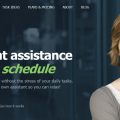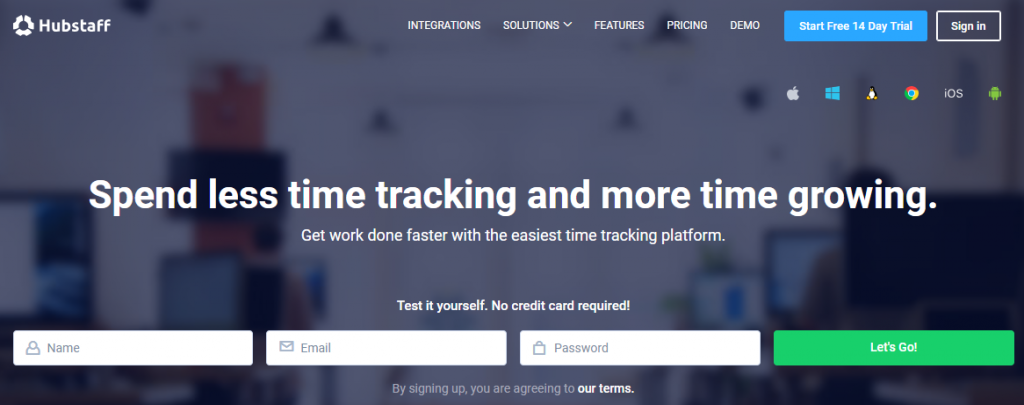
Managing a team of remote staff can be quite a challenge. This is for the reason that since they are stationed remotely and sometimes located at different countries, the schedules along with the availability for work are different.
Also, since your staff is not within your range, you can’t always supervise them and monitor them as they do their work. Thus this leaves a huge space for errors and issues as a project progresses.
Fortunately, however, there are a few programs that allow you to effectively track your team and ensure smooth flow of work. Among these platforms is Hubstaff. In this article, we will share with you the perks of having Hubstaff in managing a business and why it is an optimum choice among its competitions. And it come with a 14 days free trial.
Table of Contents
About Hubstaff
Hubstaff is all about tracking the progress of a work or project. It is a program or application that monitors every procedure and process of a specified project. It is built and designed to aid business and entrepreneurs in managing all the essential processes as well as details involved in a task. In this program, the manager is able to keep track of what’s going on in the project, the files as well as the contents that are being used or exchanged between users and team members, and the manager is able to track the team members or the staff.
This platform is also equipped with a number features that help the manager easily control the elements of a project. Among the best features that this program can offer include the tracker which tracks not only the monitor or screen of the worker or team member but also tracks the keyboard activity of the worker. Also, this program is able to set specific budget and time that the staff can use whenever he or she is working on a task or project. With these features, the manager is able to set limits not only to how much he or she will be spending toward a project but can also ensure that a project is actually done and done right.
This is quite an advantageous tool and platform especially for entrepreneurs and business owners who are managing a huge company with a large database. This is for the reason that the platform also hosts data management as well as messaging between team members. Also, with Hubstaff, a manager can conveniently manage his or her team regardless of their size within a single account– whether tens or hundreds of workers. By having to manage all staff in just one account, the manager can ensure lesser errors in a project and can closely watch a project as it goes.
Furthermore, this platform provides users and managers with in-depth reporting that details essential information about a project. All details and reports are presented in an easy to navigate and use manner which allows smooth flow of work for every project.
What To Expect From Hubstaff?
A great thing about Hubstaff among its competitions is that it comes ready to use for any kind of operating system or platform on any device. It can be used for iOS users, Android Users, Linux, Windows
and Mac users. It can be easily integrated into any of these systems and can be used right away upon access. Also, upon log in, you will be given a quick walk-through of the features and the settings that you should use in order to further improve your experience with the system.
Hubstaff can also be integrated with almost all kinds of project management solutions. With this, managers will no longer have to import or export data from one system to another manually or via back up. Directly, the data, as well as the reports, can be moved directly over to the Hubstaff system and the user can readily make use of the data for a project or task. Likewise, the integrated data will also be ready to use and dispose to staff or team members.
While this system closely keeps track of the progress of a project through the tracker feature, it can also determine locations and other settings through the GPS feature. With this kind of feature, managers can not only track the whereabouts of their team but can also determine their availability, signal or speed of internet and other essential details that could help managers monitor their staff as they do a project.
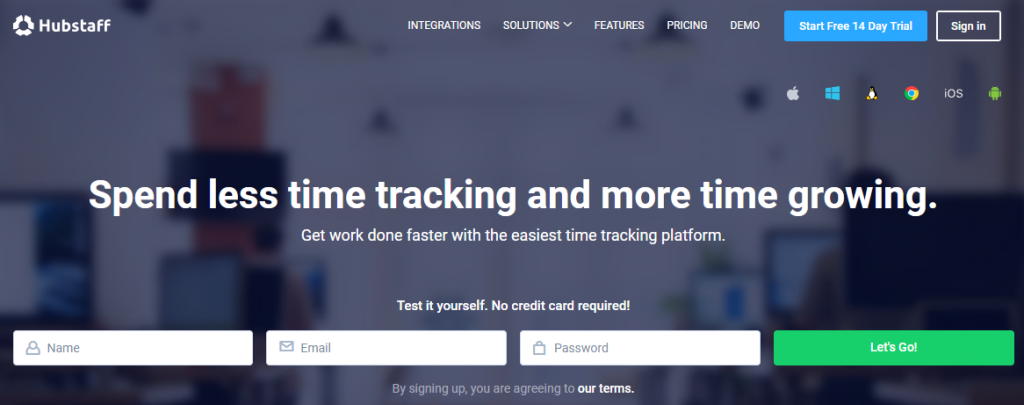
As for the cost when using this system, users can avail of plans such as the solo lite which is a free version of the platform. With this package, users can take advantage of the time tracker which allows them to check and monitor activity levels of a team member as well as receive screen shots of the worker. Next to the free package is the Basic package which costs $5 a month which adds additional features to the free package features. Lastly, the user can also avail of the premium package which only costs $9 a month with the best features added such as the auto-payroll features, integrations, all reporting features, app and URL tracking, and many others. Also, with the premium package, 1 to 50 users can work at the same time using the system – this is especially useful if the user is working with different managers and supervisors along with team members at the same time for a single project.
Our Final Thoughts
A time tracking software is one of the essential tools which modern businesses need today. Not only can it keep track of a project but can also ensure smooth flow of work as the data and the team members are easily managed and monitored. With Hubstaff, all these are possible.
Not only can it ensure the success of a project, it is also actually much more conveniently priced than its competitions. And with its easy integration feature, it can be used on the go and anywhere by anyone thus allowing staff members or team members to get to work right away.